Saved request records
Function buttons
:
Saved request records
Function Introduction
Tree operation
The completed request can be saved for quick use next time. The saving process will record all information except for global information, and various parameters can be easily modified in the construction information.
Left click - clickon the record in the list: the basic information of the record will be displayed on the rightLeft click - double-clickon the record in the list: quickly build the requestRight click - clickon the record in the list: pop-up function menu
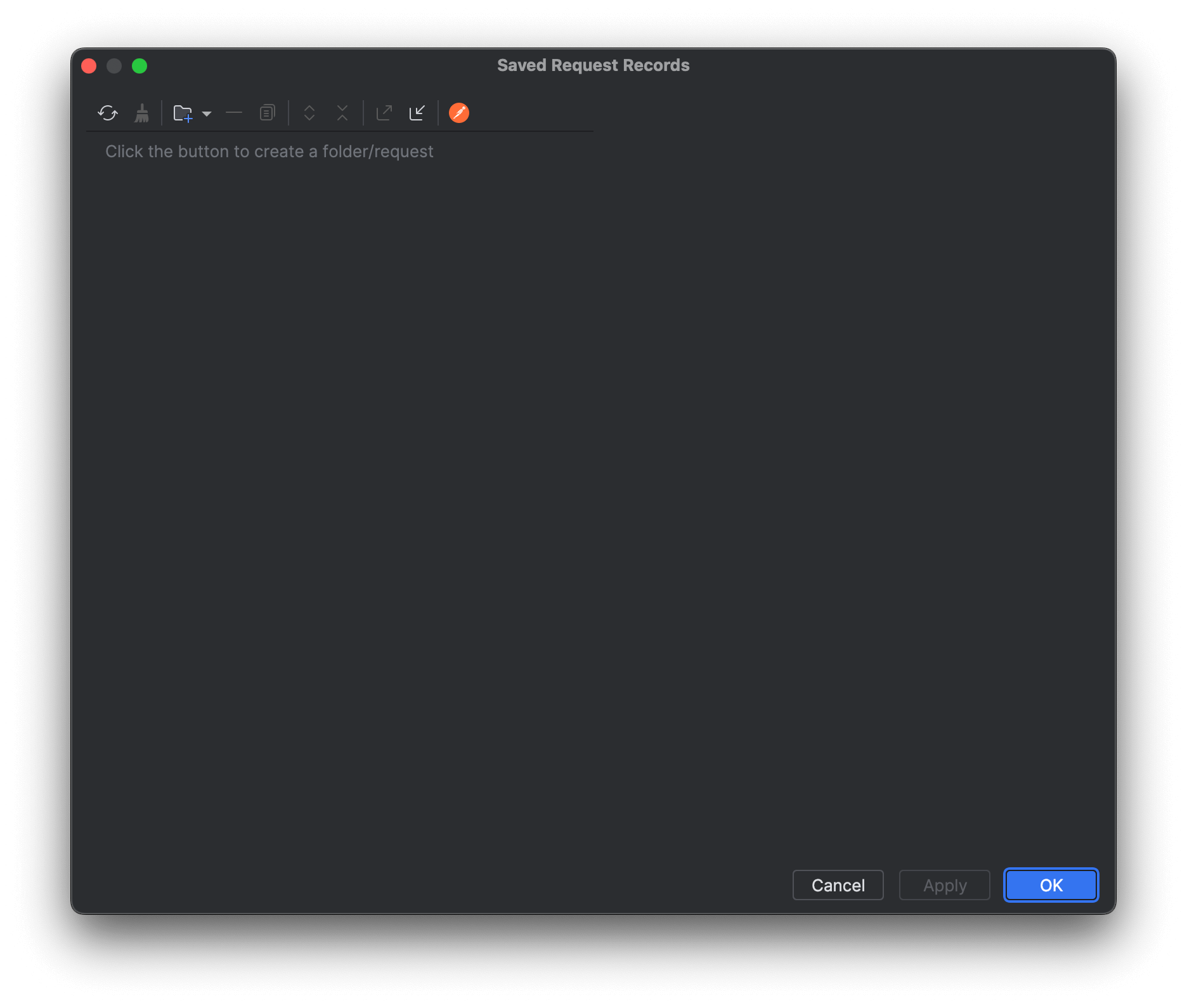
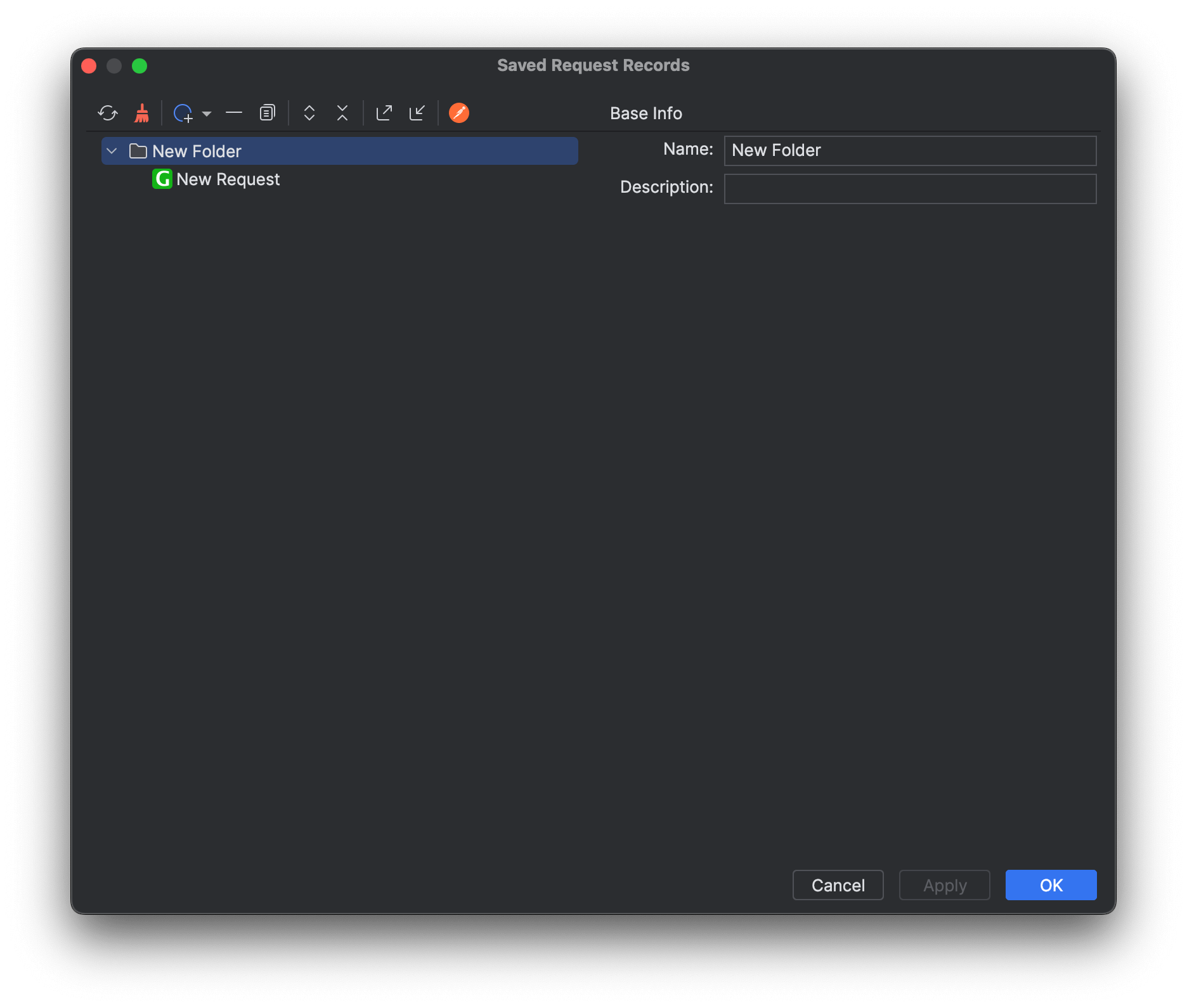

Data import
This operation can convert a JSON file that meets the data structure requirements into a request structure tree (overwrite the original request structure tree).
WARNING
Before operating the apply or save, you can click on the icon to restore the original data.
Presentation (Click to enlarge)
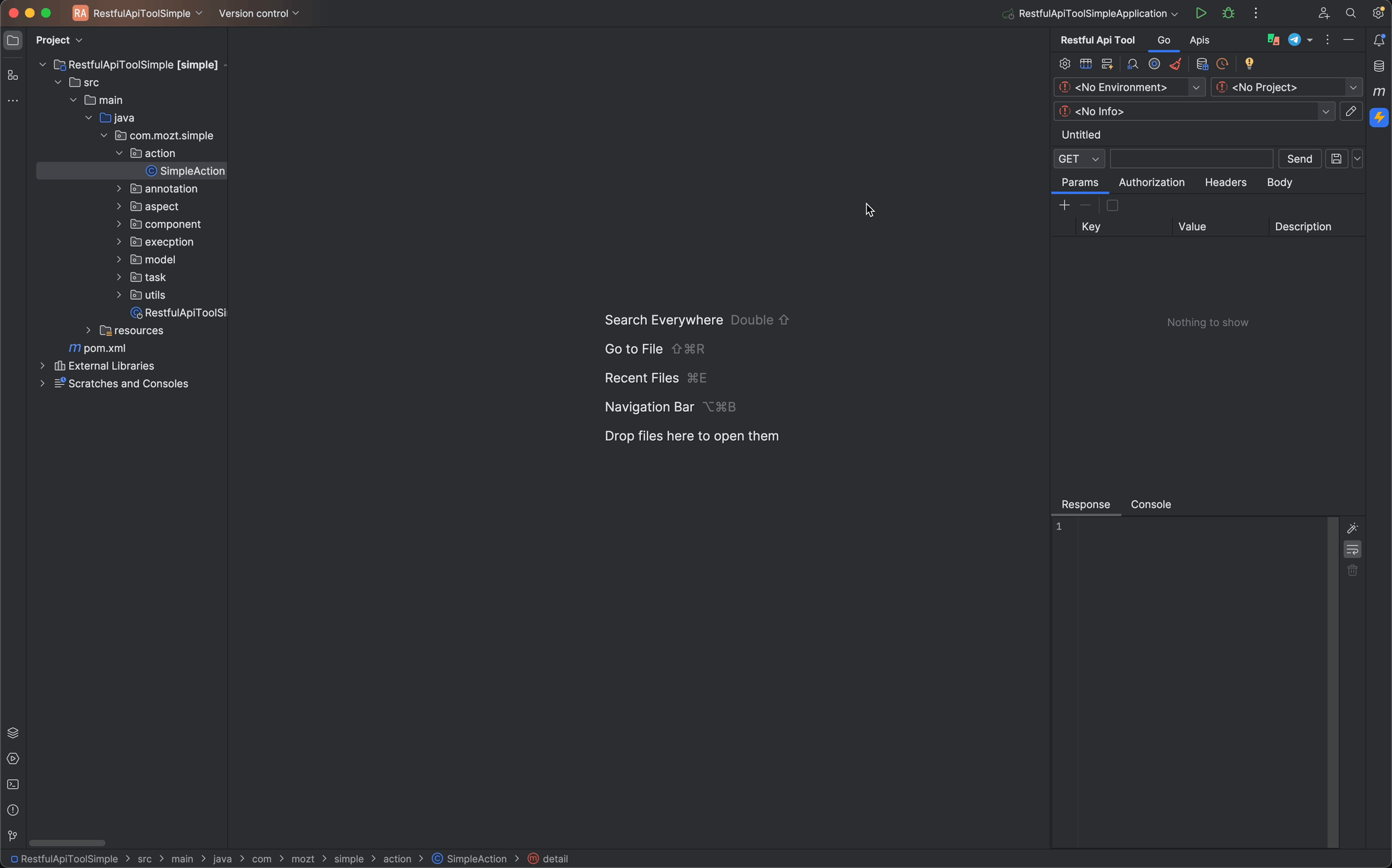
Data export
This operation can export the entire request structure tree as a JSON file.
Presentation (Click to enlarge)
