Environments
Function buttons
:
Environments
Function Introduction
Automatic configuration
Click on the icon to quickly and automatically configure environmental parameters.
Manual configuration
Click on the icon to open the environment configuration page for manual configuration.
Display mode
By default, the display mode is Advanced Mode, which has more levels. From a practical perspective, in a simple business environment, there can be a more concise way, that is Normal Mode. This mode simplifies the hierarchy and reduces ineffective configuration processes.
Display Mode - Switch Presentation (Click to enlarge)

Normal mode
In cases where the development environment is single and the variability is small, it is recommended to use this mode.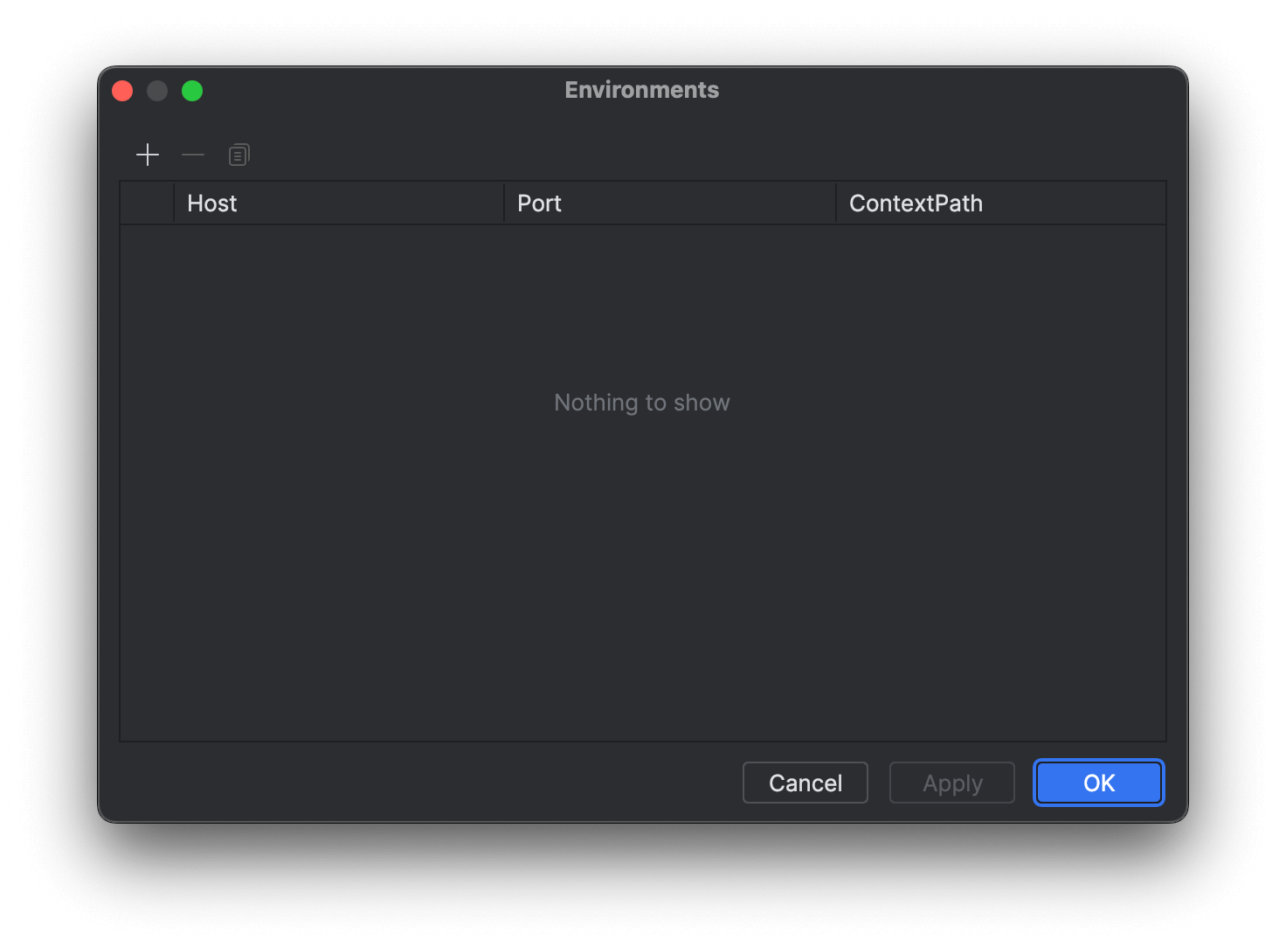
Advanced mode (default)
Suitable for development environments that are relatively complex and require constant switching of environment testing interfaces, it is recommended to use this mode.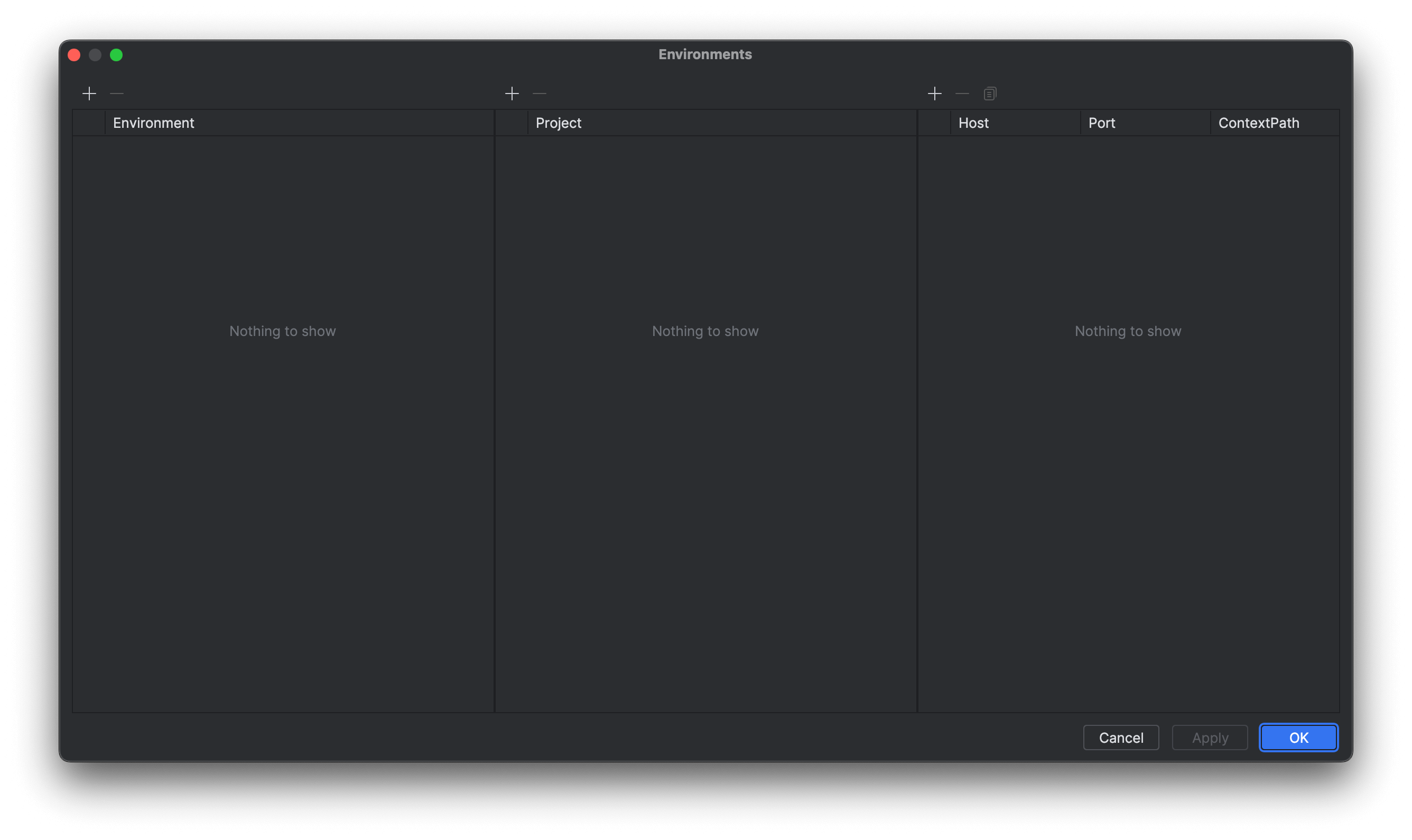
Quick modification
If you encounter incorrect domain name information and want to modify it, you can click on the icon on the right side of the
info dropdown to quickly modify it.
Presentation (Click to enlarge)
